How to install Python on Ubuntu 20.04 LTS?
Introduction
Python is a high level, dynamic and general purpose programming language. It was designed and developed by Python Software Foundation.
Python is a cross-platform language and was first released on 20, February 1991.
In this tutorial, we are working on the installation process of Python that includes the following steps.
Although Python 2.7 is installed by default in Ubuntu, but we can install other Python versions like python3.
To install python3, just type the following command in the terminal and it will be installed automatically.
Python Installation
1) Update the APT Repository
- $ apt-get update
2) Install Python
- $ apt-get install python3.6
2) Verify Python
When we type python it shows default installed python that is 2.7.
- $ python
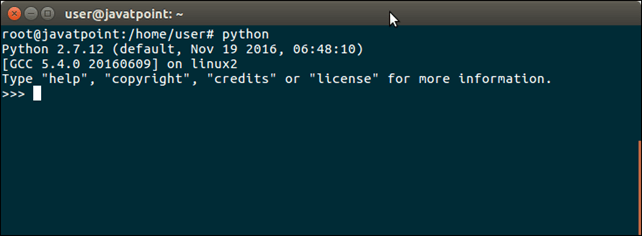
For Python3 type the following command, then it will show the other version as well.
- $ python3
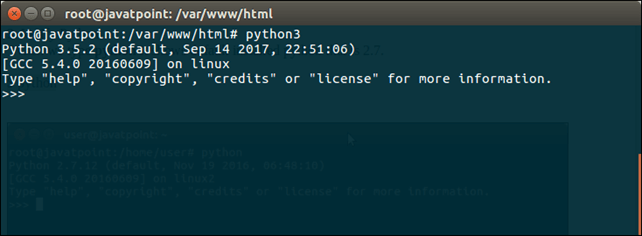
Well, on the basis of these commands, we can test application for both Python versions.
Installation on Mac
To install python3 on MacOS, visit the link https://coderpad.blogspot.com/2022/11/how-to-install-python3-on-macos.html and follow the instructions given in the tutorial.
Installation on CentOS
To install Python3 on CentOS, visit the link https://coderpad.blogspot.com/2022/11/how-to-install-python-3-on-centos.html and follow the instructions given in the tutorial.
Installation on Windows
To install Python3 on Ubuntu, visit the link https://coderpad.blogspot.com/2022/11/how-to-install-python-on-windows.html and follow the instructions given in the tutorial.